HubAdmin
Another web application built for Oxford Archaeology is the CMS for the Knowledge Hub. Here are two role users:
Admin - can access the dashboard, all records, lookups, themes, stories and knowledge groups; the admin can create, edit or remove entries. Regarding the protected lookups, only an admin with extra permissions can set or unset protected, edit or remove them.
Editor - can access the dashboard (specific management pages); the editors can create, edit and remove their records.
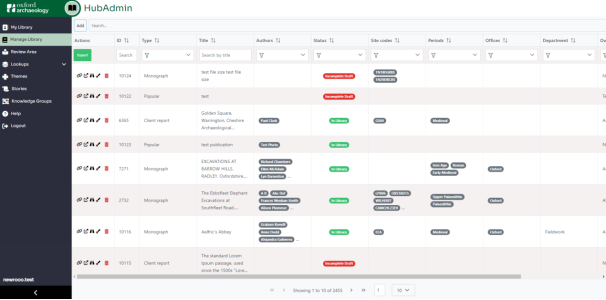
Records
Here the records are created, updated or deleted, but also sorted, filtered, searched and viewed in Knowledge Hub (click on the visit icon of the record, even though it’s not public yet).
When the user chooses the record type a publication one, new fields appear.
Some values for fields such as “Authors”, “Organization(s)“, “County (Region)” and “Institution” can be created from this modal or the specific lookup page.
When choosing a site code that has a corresponding location, the location will appear on the “Map” section as a pin on the map.
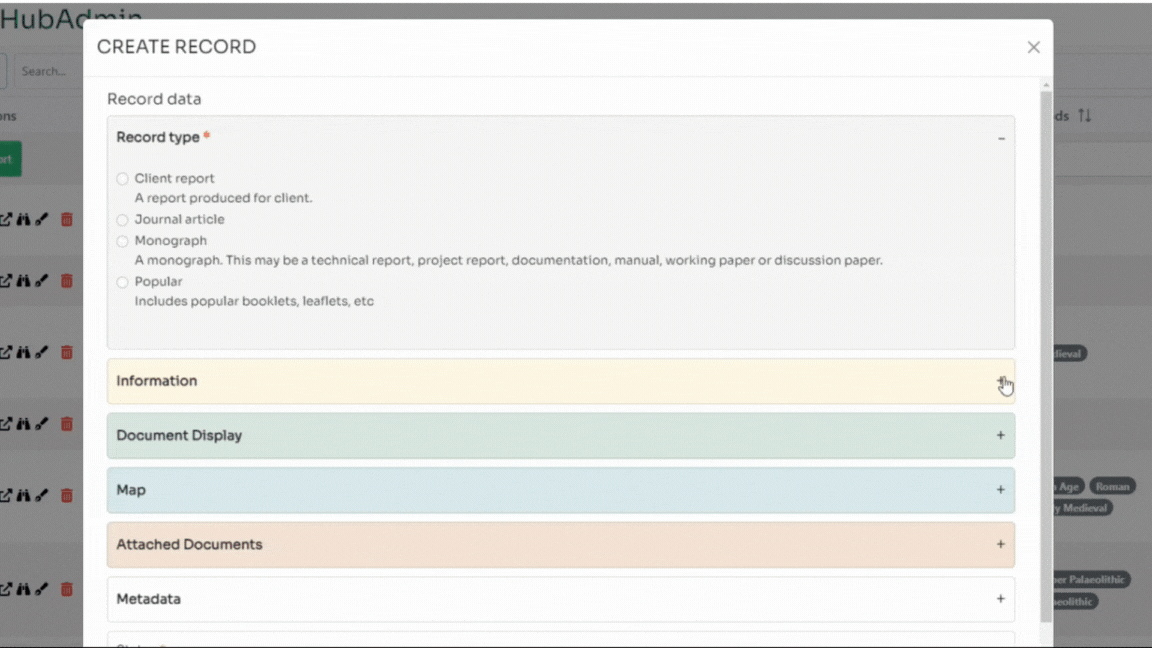
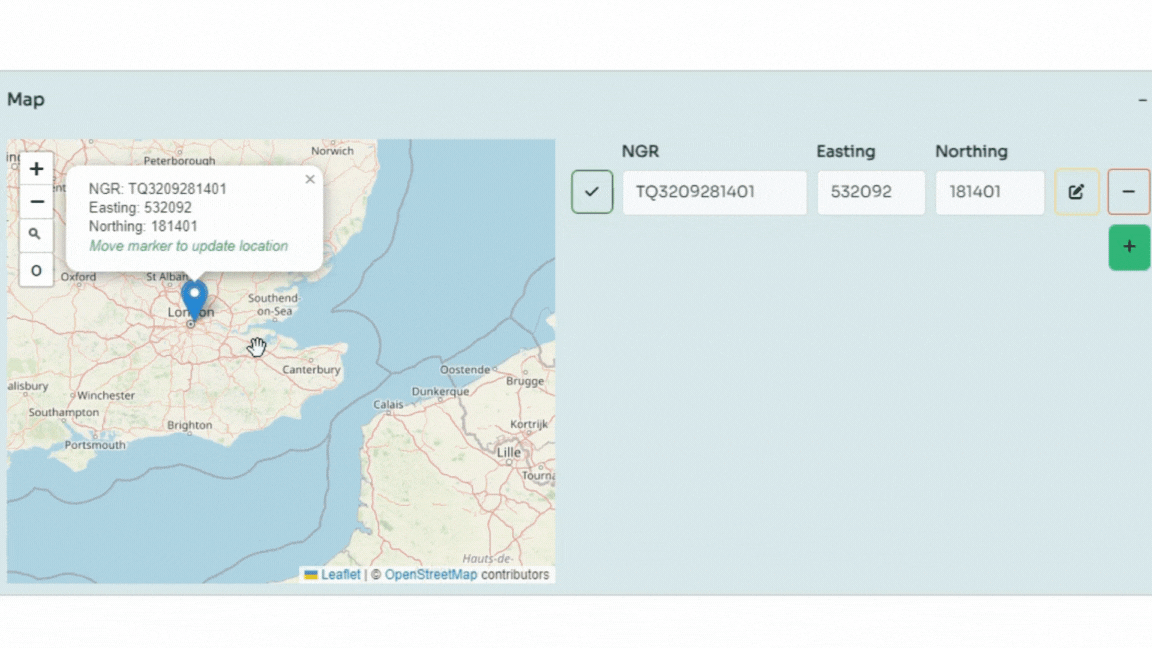
By default, the record can be saved with the current date as the public date. This field can also be empty, but the record will not be visible to viewers or can be set in the future and the record will not be visible until then.
In this modal, the user can create, update, save as a draft, send to review or publish to the library (Knowledge Hub) a record.
Lookups
Here the user can create, edit or remove values that are used in the records, themes or knowledge groups.
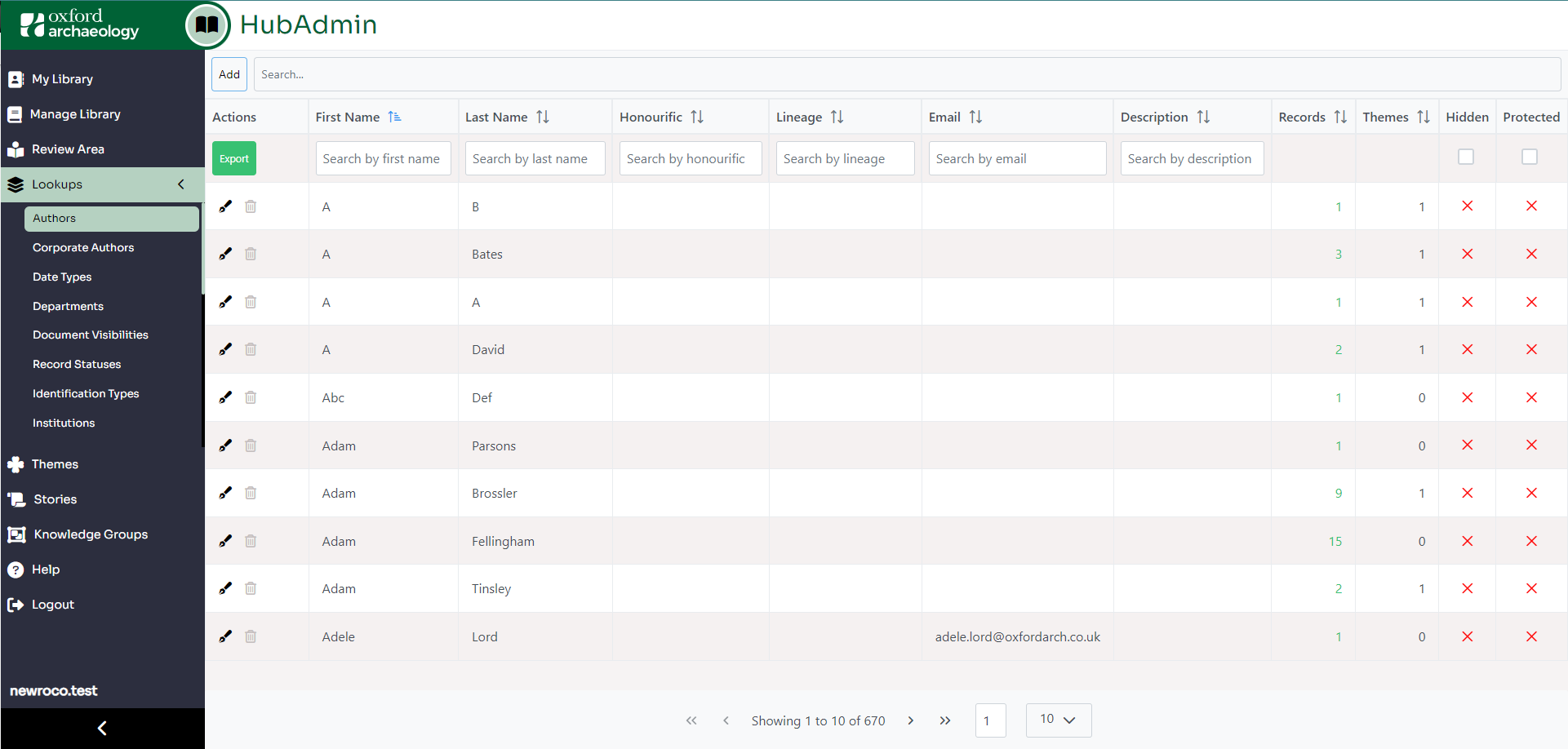
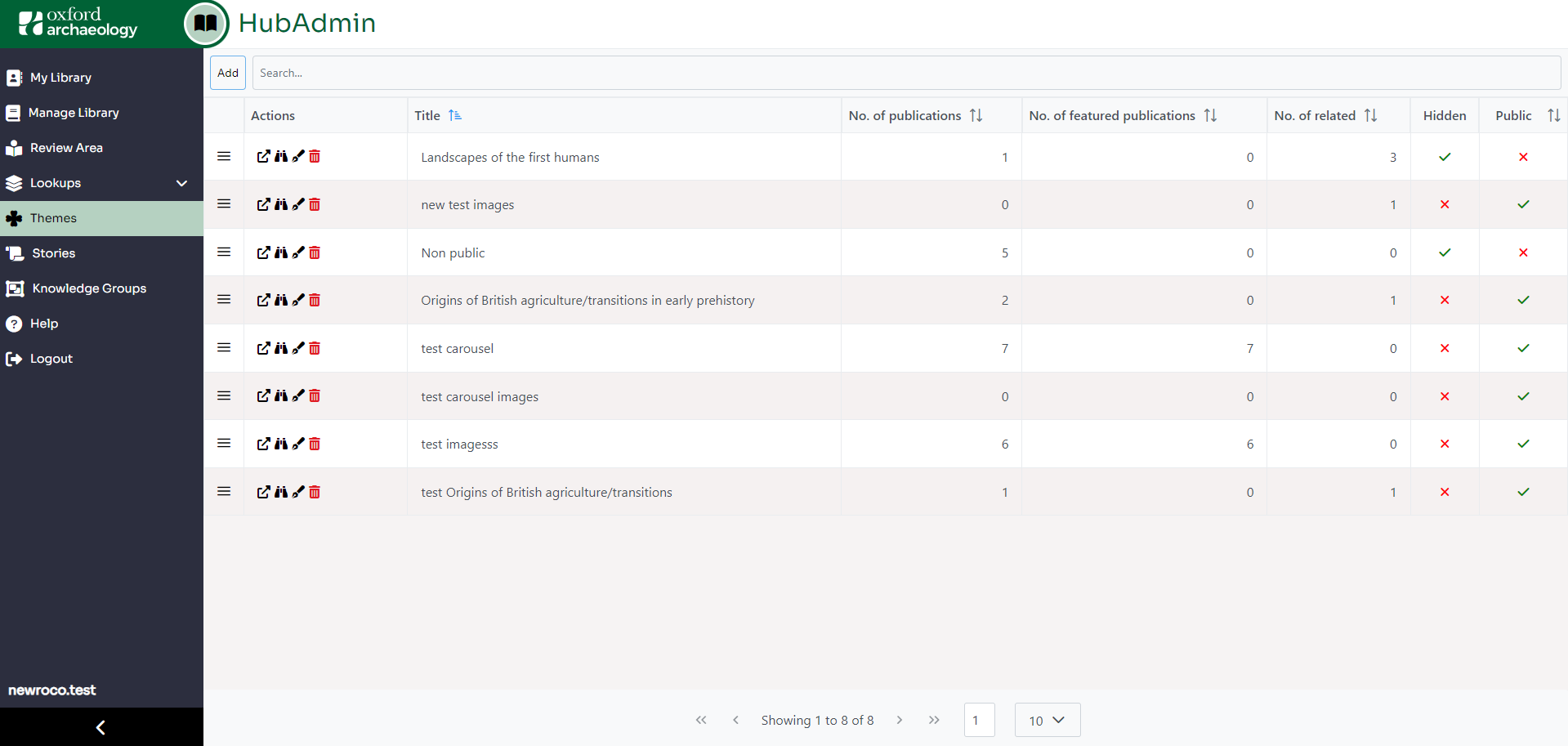
Themes
Here the themes are created, updated or deleted and viewed in Knowledge Hub (click on the visit icon of the theme, even though it’s not public yet).
In the theme’s modal the user can link in the “Linked knowledge” field only records that have publication type and they’ll appear in the “Bibliography” section of the Knowledge Hub.
The marked records in this field can have the “Featured” option active which means they’ll appear in a carousel from the “Referenced in the text” section on the individual theme page from the Knowledge Hub.
By default, the theme can be saved with the current date as the public date. This field can also be empty, but the record will not be visible to viewers or can be set in the future and the record will not be visible until then.
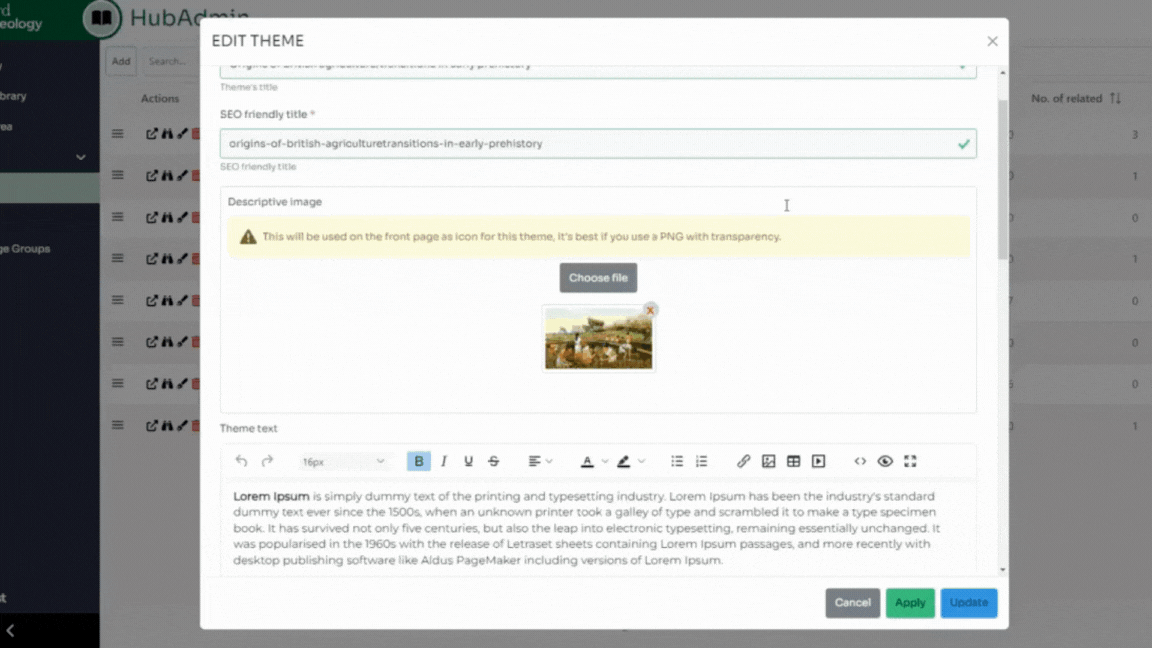
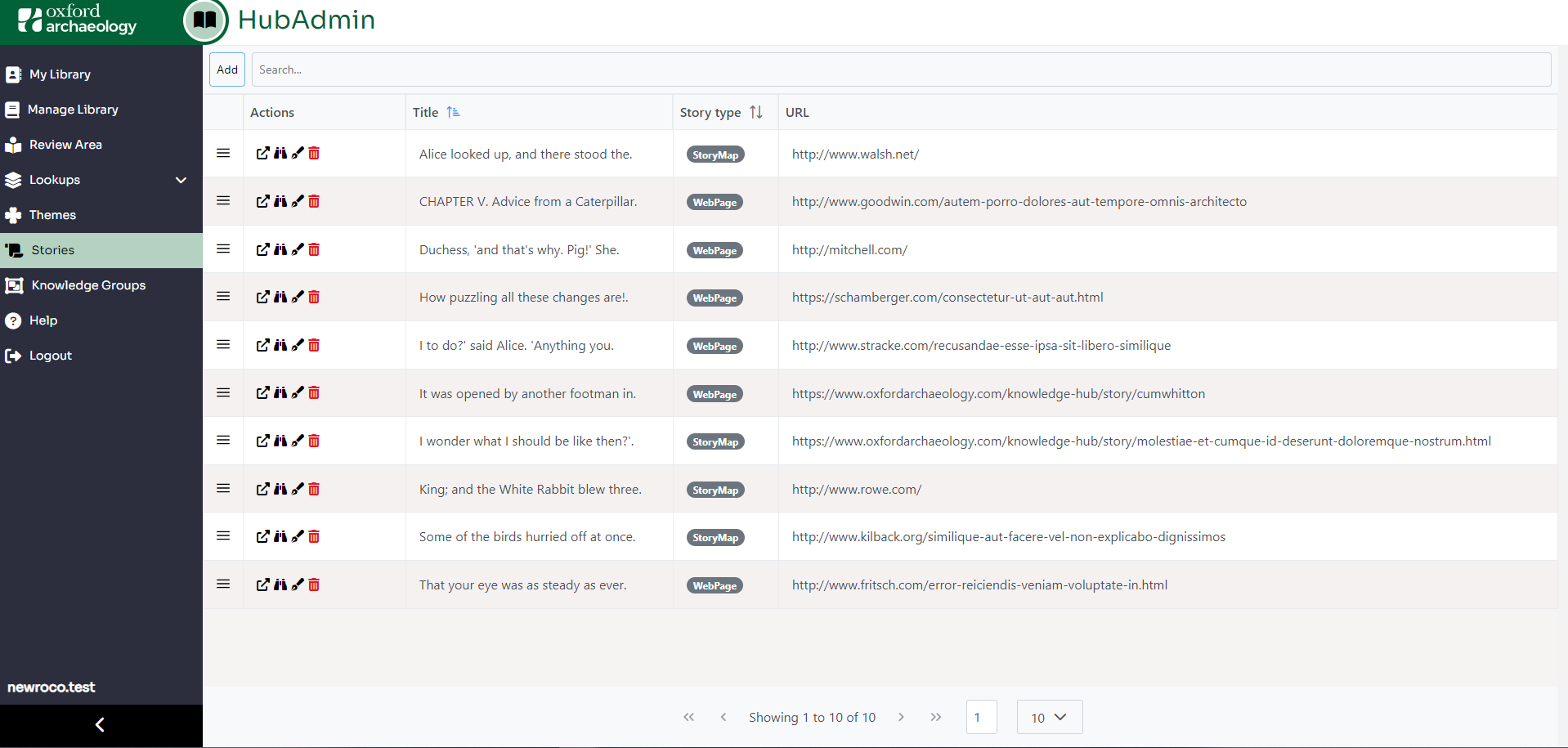
Stories
Here the stories are created, updated or deleted and viewed in Knowledge Hub.
Knowledge Groups
Here the knowledge groups for the records are created, updated or deleted, but also sorted, filtered or searched.
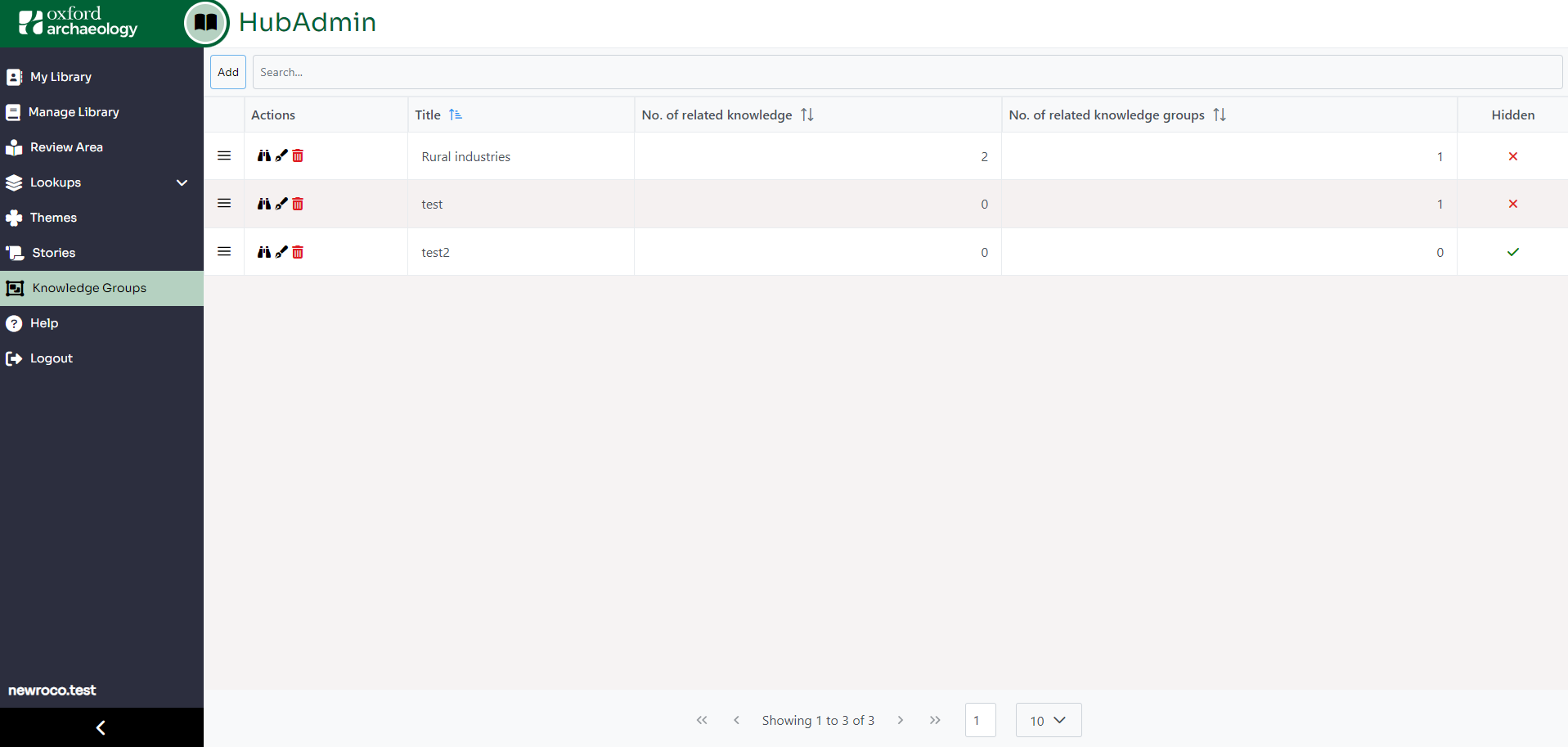
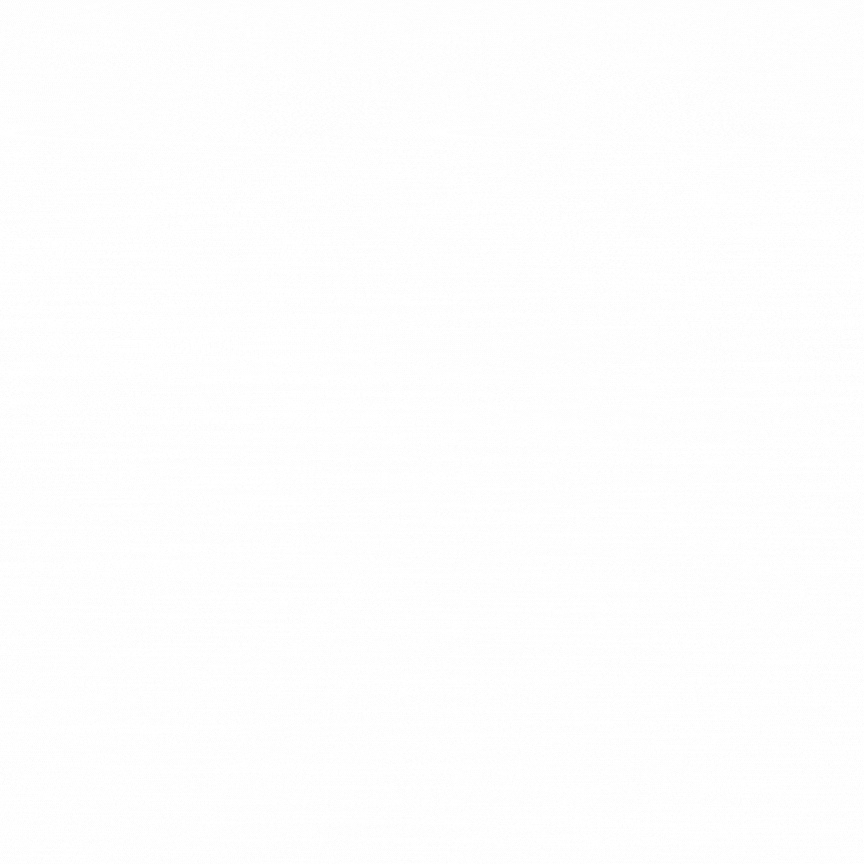
Technologies used
Progressive web app, custom build using Laravel framework with PHP and PostgreSQL and VueJS.